Malware is a piece of software, which is programmed to do a malevolent activity on the PC without letting the user know. These are very dangerous and can cause various issues like crashing the OS, download new files, deny you Internet access, etc.
Symptoms of Malware Attack
There are a few key signs when your PC is infected with Malware software. They are:
- Excessive banners and pop-ups.
- Receiving a lot of spam in your e-mail.
- Your device is operating very slowly and is taking up a lot of memory.
- Your computer crashes without reason
- The frequent pop-ups of messages on the screen
- The performance of the system will not be up to the mark.
- The blue error messages and etc.
Kinds of Malware and their functionalities
The behavior or modus operandi can be used to categorize the malware. The following are the listed common types of malware:
Virus: A computer virus modifies the legitimate host files in such a way that when a victim’s file is executed, the virus is also executed. Viruses attach themselves to clean files. They spread wildly, deleting or corrupting files and damaging the system’s core functionality. They usually look like an executable file and hide under the legit file names.
Trojans: It can disguise itself as legitimate software, or is included in legitimate software that has been tampered with. It tends to create backdoors entry in your security and to act discretely to let other malware in. Examples like Trojans- Zeus, Neverquest.
Spyware: Spyware is intended to spy on you. It hides in the background and takes note of what you do online, including your passwords, surfing habits, credit card numbers, and more.
Worms: Worms contaminate the entire networks of devices, either local or across the internet, by using network interfaces. It uses each consecutive infected device to infect more.
Ransomware: This form of malware can lock your PC and threaten to erase everything. For example, It is designed to infect a user’s device and encrypt the data. Cybercriminals then demand a ransom payment from the victim in exchange for decrypting the system’s data. That is why it is also called scareware. Few examples of malware are- Petya
Adware: Though not always malicious, particularly advertising program or software can undermine your security just to serve your ads- which can give a lot of malware a way in.
Botnets: Botnets are networks of infected computers that are made to work together under the control of an attacker.
Steps to prevent Malware:
- Use powerful antivirus and anti-malware software.
- Keep your OS updated.
- Keep your Antivirus updated at all times.
- Don’t open email attachments from unexpected or unknown sources.
- Scan all external devices like Jump Drives before you open them.
Some malware attacks will infect a PC. To remove every type of malware, Use Sushkom Antivirus which is the best antivirus that you ever used.


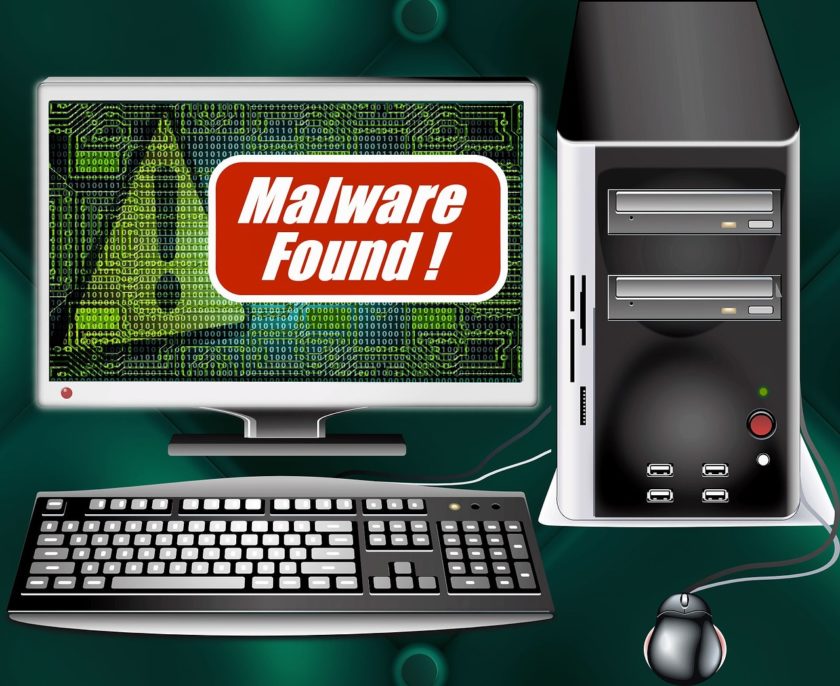


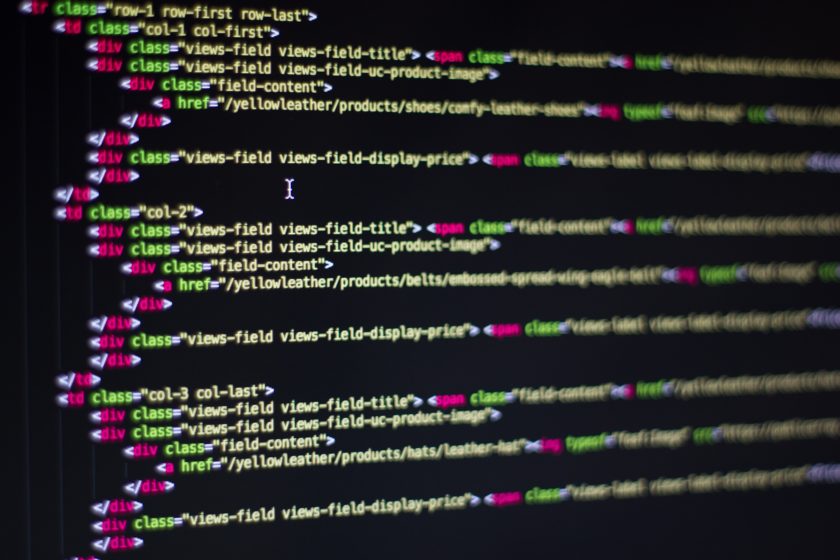
Hi, this is a comment.
To get started with moderating, editing, and deleting comments, please visit the Comments screen in the dashboard.
Commenter avatars come from Gravatar.