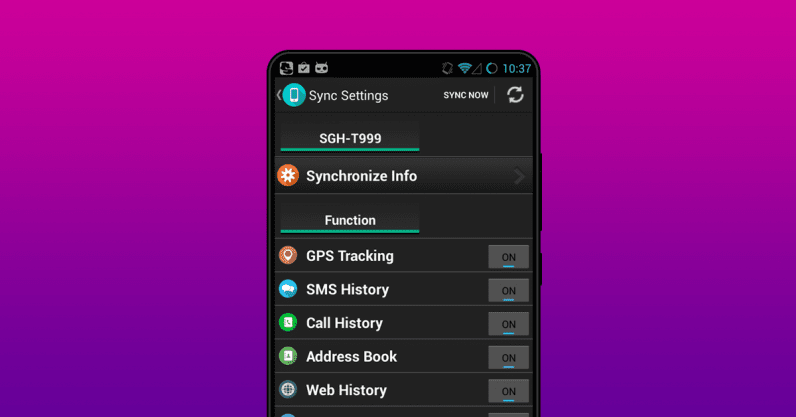Stalkerware apps are generally used to spy on users’ call information, messages, and GPS locations. And it has been increased an overwhelming 373% during the first eight months of 2019 when compared to the same period the year before. This has been discovered by cybersecurity firm Kaspersky when most of the prominent regions around the world have affected due to its illicit nature.
Stalkerware apps have been exposed and publicly criticized many times, yet in most countries, their presence has prevailed. According to its functionality, these apps, firstly, are distributed through dedicated landing pages – a direct violation of Google Play safety concerns. Secondly, these apps invade the privacy of individuals without their consent or knowledge.
Stalkerware needs a vector to infiltrate a target’s mobile device defenses. Mostly, this is done by manually installing the apps on the devices. It may be remotely administered via spear-phishing emails containing malicious attachments or links, which when clicked, automatically download the payloads covertly without the user’s consent. Once they are installed, they found to pretense as parental control apps designed to monitor children’s whereabouts evading detection and deletion.
This is not the first time stalker apps have been found on Android devices. Early this year, researchers from cybersecurity firm Avast detected eight such apps on the Google Play Store. But unlikely, the apps discovered by Avast, the majority of stalkerware apps encountered by Kaspersky are not available on official app stores suggesting the installation requires access to a dedicated website and access to the victim’s device.
How to Protect against Stalkerware Attacks?
As far as possible, these stalkerware apps are intentionally designed to make anyone hard to find and hard to remove. To protect yourself against such attacks, it is highly essential that you use a malware scan, and secure your device with a strong password. You can take the necessary steps to reset your phone back to factory settings.