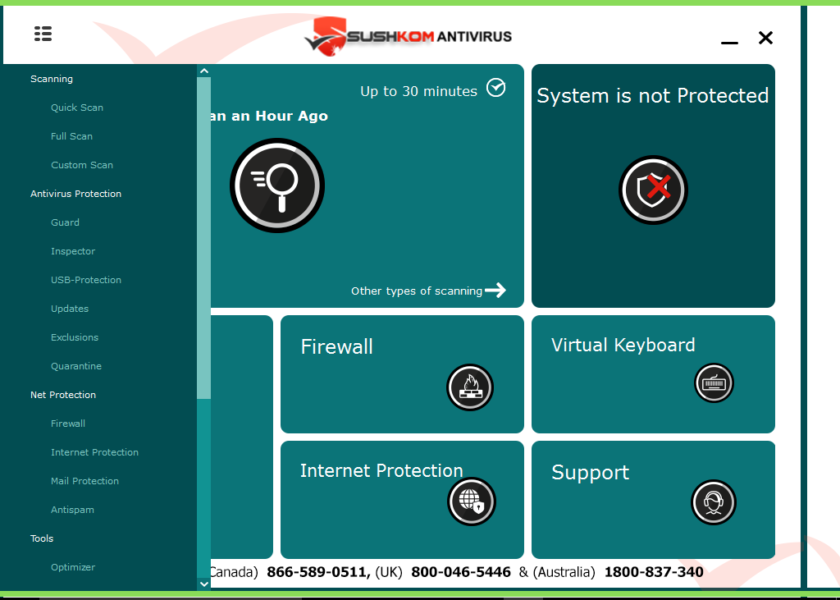VBS/Agent.NUG is a Trojan that steals passwords and other sensitive user information. It serves as a backdoor controlled by a remotely accessible process. Unless and until it removes from the system, it will cause serious damage to the system. However, there has been available some renowned software to wipe out such Trojan viruses, one of them is Sushkom Antivirus software. To remove this VBS/Agent.NUG Trojan by using Sushkom AV software, you need to follow the following steps to do that.
How VBS/Agent.NUG Trojan affects Your Device?
VBS/Agent.NUG Trojan, when it gets through the device, it hampers the processor of the device due to which it gets slowed down in processing and operating several apps associated with the device. Eventually, system files get corrupted and found difficulties to open them. Potential hackers could easily steal passwords operating with the apps functioning in the device. In addition to, Trojans could permit an attacker to access users’ personal information such as banking information, passwords, or personal identity and can also delete a user’s files or infect other devices linked to the network. Ransomeware attacks are often carried out using a Trojan.
Steps to Remove VBS/Agent.NUG Trojan Using Sushkom Antivirus Program
- Download and install an updated Suskom antivirus Software, which does not take up much space and is easy to use.
- Now, disconnect the Internet connection, either by turning off the router, and disconnect the Ethernet cable or turning off Wi-Fi.
- Open your web browser and delete the caches and cookies.
- Restart the computer in Safe mode.
- It is vital if you are running Windows 7 or Windows XP, disable the system restore option.
- Once you have completed all the above steps, do a complete scan of the system. This may take some time; it depends on how much information you have on your system to the antivirus check. Be patient and allow some time to the antivirus software to do its work.
After all, viruses have been compounded or removed, restart the PC, connect to the Internet and running Windows Update to download updates. After following up on the above steps to install Sushkom Antivirus to remove VBS/Agent.NUG Trojan virus, the system gets regenerate its processing speed and all apps installed on the device will work properly and effectively.